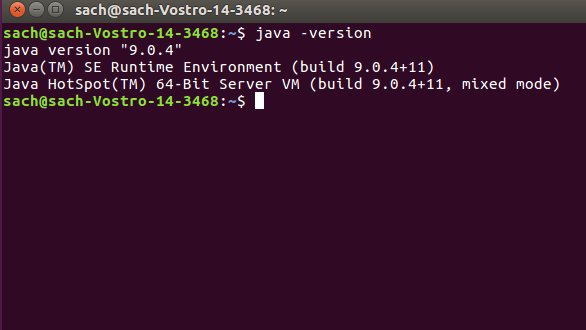Keywords: Install Java 8/9, Ubuntu/Linux Mint, PPA, Java Version
Installing Java 8/9 in Ubuntu/Linux Mint through PPA is very easy. Please follow the steps to install Java 8/9 in Ubuntu/Linux Mint.
I have performed these steps to install Java 9 64-bit version on Ubuntu 16.04(LTS). You can install Java 8 also following same steps. The PPA used in this post is being maintained by webupd8team.
Step 1: Add the PPA from webupd8team
Open the terminal and run the command:
| sudo add-apt-repository ppa:webupd8team/java |
Step 2: Update the Ubuntu System Package
Run command to update Ubuntu system package index.
| sudo apt update |
Step 3: Install the Java Installer script
Run command to install Java installer script.
| sudo apt install oracle-java9-installer |
Step 4 : Configure & Accept Java License to continue downloading & installing Java binaries
By default, Java Installer Script will automatically set Java environment variables, in that case you will be seeing output like below screen shot. If you don’t see the expected output follow Step 5 otherwise go to Step 6
Step 5 : Set Java environment variables
Run the command in terminal
| sudo apt install oracle-java9-set-default |
Step 6 : Check the Java version
To check successful installation of the Java, check the Java version after installing the package by running the below command:
| java -version |
Please like and share Techawarey. Find and Like Techawarey on Facebook.😊